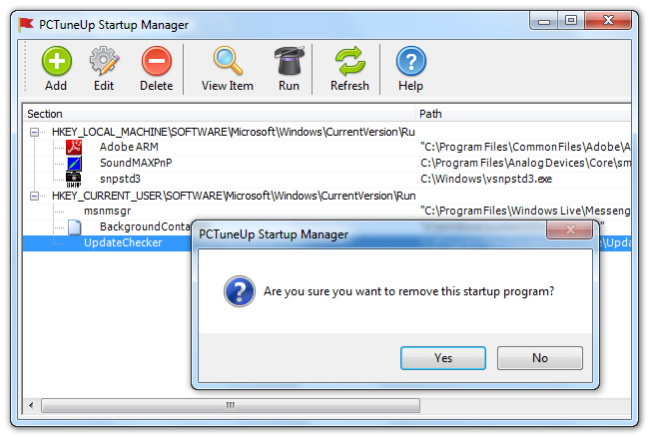PCTuneUp Free Startup Manager 5.1.7
Free Version
Publisher Description
PCTuneUp Free Startup Manager is an easy-to-use system startup entry monitor and management tool. It shows you precisely what applications and processes are configured to run automatically during system startup or login and aims at helping disable/enable startup items from system boot. Tune, manage and optimize startup programs to revamp your computing experience. You'll get a fast, clean and efficient computer.
Managing the programs that starts with your operating system can be a daunting task, but it is an important one as well. If too many programs start with the computer, you can run into a situation where your computer is extremely slow starting up. This free startup controller is your quick PC solutions to remove any unneeded startup programs to noticeably shorten your PC boot time to make windows smarter and lighter.
To customize and fully control the startup items, PCTuneUp Free Startup Manager allows you to choose what you want to keep enabled and disabled. In fact, you can even add new programs to your startup as well as edit and delete any designated startup application. Furthermore, the "run" and "refresh" features are provided to directly run or refresh the applications according to your demands.
Every time you start your computer, a number of programs will start automatically, and each of those programs will use a portion of your computer's memory and resources. This freeware manages to reduce the number of unnecessary startup programs so that you can get more available memory (RAM) for other use.
This free startup manager displays the detailed information of the exact applications like the name, type, arguments and so on for viewing with one click. What's more, it is possible to process some operations of each item in the activated registry editor, such as import/export, modification, renaming, copy, etc. as needed.
About PCTuneUp Free Startup Manager
PCTuneUp Free Startup Manager is a free software published in the Launchers & Task Managers list of programs, part of System Utilities.
This Launchers & Task Managers program is available in English. It was last updated on 23 April, 2024. PCTuneUp Free Startup Manager is compatible with the following operating systems: Windows.
The company that develops PCTuneUp Free Startup Manager is PCTuneUp, Inc.. The latest version released by its developer is 5.1.7. This version was rated by 2 users of our site and has an average rating of 1.5.
The download we have available for PCTuneUp Free Startup Manager has a file size of . Just click the green Download button above to start the downloading process. The program is listed on our website since 2017-03-24 and was downloaded 35 times. We have already checked if the download link is safe, however for your own protection we recommend that you scan the downloaded software with your antivirus. Your antivirus may detect the PCTuneUp Free Startup Manager as malware if the download link is broken.
How to install PCTuneUp Free Startup Manager on your Windows device:
- Click on the Download button on our website. This will start the download from the website of the developer.
- Once the PCTuneUp Free Startup Manager is downloaded click on it to start the setup process (assuming you are on a desktop computer).
- When the installation is finished you should be able to see and run the program.